Your cart is currently empty!
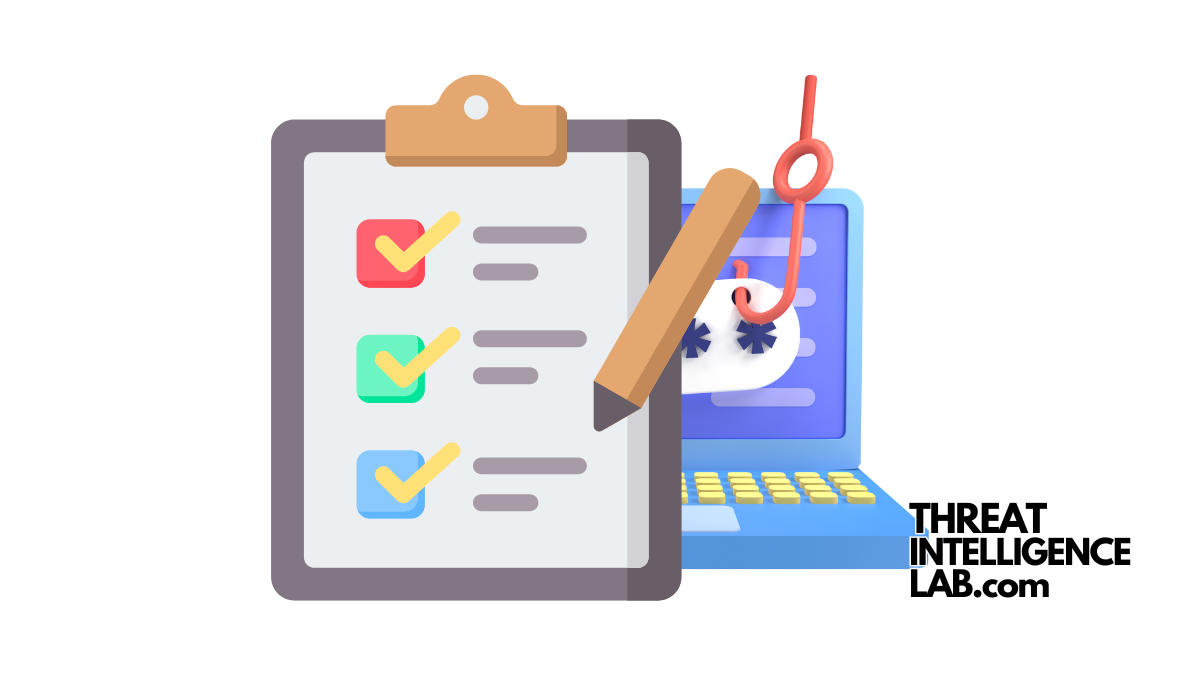
Phishing Checklist
Here are 25 key warning signs to be on the lookout for when you encounter a potentially malicious email. Master the art of phishing detection and make sure to have this essential checklist readily available at your workspace.
How to use the Phishing Checklist
Phishing Checklist Tool
I’m excited to introduce you to the free Phishing Checklist– a tool I believe is going to help raise awareness and reduce the impact of phishing attacks.
| Key Items to Check | Received |
|---|---|
| Email sender’s address looks suspicious | |
| Email contains unexpected attachments or links | |
| Email asks for personal or financial information | |
| Email uses threatening language or urgency | |
| Links in the email lead to suspicious websites | |
| Requests to disable security measures | |
| Requests to download files or software | |
| Requests to share personal information | |
| Unusual or unexpected sender behavior | |
| Emails from unknown sources or unverified contacts | |
| Mismatch between the sender’s name and email address | |
| Suspicious email subject lines or content | |
| Unfamiliar sender domains or poorly formatted email addresses | |
| Emails offering deals that seem too good to be true | |
| Emails claiming you’ve won a prize or lottery you didn’t enter | |
| Emails asking for confidential business information or trade secrets | |
| Requests for payment or wire transfers to unfamiliar accounts | |
| Emails impersonating trusted organizations, banks, or government agencies | |
| Emails containing misspelled domain names or company names | |
| Emails with altered logos or branding inconsistent with official materials |
Suspicion Level: None
What has happened?
If you find yourself targeted by a phishing attack through your company email, it’s a clear indication that there may be gaps in your organization’s cybersecurity defenses.
While it’s easy to assume that the security team has failed in their protective measures, it’s important to remember that the landscape of cyber threats is constantly evolving and becoming more sophisticated. Therefore, it’s crucial for you and your colleagues to play a proactive role in bolstering your company’s defenses.
The Importance of Reporting to Your Security Team
- Enhancing Security Measures: By informing your security team about the phishing attempt, you provide them with valuable insights. This information is essential for them to update and refine their detection methods.
- Preventing Future Attacks: Your report can help the security team to identify new phishing strategies and patterns, which in turn aids in preventing similar attacks in the future.
- Collective Vigilance: Cybersecurity is a collective effort. When all employees are vigilant and report suspicious activities, it creates a stronger defense network within the organization.
- Educational Value: Each reported phishing attempt is an opportunity for the security team to educate the workforce about the latest phishing tactics, enhancing overall awareness and preparedness.
Your Next Steps
- Inform the security team: Share this page and the phishing attack you received with the security team of your company.
- Explore the Tool: Spend some time with the checklist. Familiarize yourself with its indicators.
- Spread the Word: Share this tool with friends, family, and colleagues. The more people are aware, the less effective phishing attacks become.
- Stay Vigilant: Always remember, no tool is foolproof. Maintain a healthy level of skepticism and verify before you trust.
Together, let’s make the digital world a safer place, one phishing attack at a time. The Phishing Checklist is just a tool; you are the real hero.
